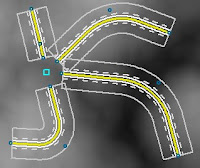After a lot of work, the new version of Road Maker is released today. Now you can have multiple roads and one intersection. New import instructions allow the terrain maps to be successfully used in Bryce 6 (which has some flaws in its picture import functions). The download zip contains the program file as well as a help file that contains a full picture tutorial on how to create the roads and use the maps in Bryce. Enjoy!
Rich
Sunday, July 8, 2007
Wednesday, July 4, 2007
On the Road...to the next version
Been on the real road myself, taking a trip with my wife to the Smoky Mountains. Saw some beautiful country in the national park.
I've started updating the help file. That's the last thing to do before releasing the next version. I've also figured out a way to use the road maps in Bryce 6. The most recent version of Bryce has some flaws in the way it imports pictures into the terrain editor which can lead to extreme posterization and stepping in the terrains. There's an alternative import method that seems to work. That info will be captured in the help file as well.
I've started updating the help file. That's the last thing to do before releasing the next version. I've also figured out a way to use the road maps in Bryce 6. The most recent version of Bryce has some flaws in the way it imports pictures into the terrain editor which can lead to extreme posterization and stepping in the terrains. There's an alternative import method that seems to work. That info will be captured in the help file as well.
Monday, June 25, 2007
Getting There
The new version is coming along. What's taking time is adding redo/undo for intersections. It gets complex as there are so many calculations involved in making, moving, and removing intersections. I think I about have it figured out. Last thing to do is to update the help file. Still looking at early July for release.
Sunday, June 17, 2007
Saturday, June 16, 2007
Building Rapidly
Now that I figured out how to do intersections, I've made rapid progress on other aspects of the next release. Since adding multiple roads and intersections makes the program more complex, I have to go through and modify multiple sections to accommodate them. So far I've updated the menu, the template load and draw routines, adding and deleting routines, and fixed a number of bugs I've spotted. Last to do is update undo/redo commands and modify the help file. So if all continues to go well, the next release should be ready by early July.
Sunday, June 10, 2007
Progess!
 After the encouraging start on intersections, I had multiple problems getting them to look right so I finally stopped trying, and for the past few months, moved on to other things. Knowing that the current version expires at the end of July, I decided to take another look and see if I could figure it out. This time, I quickly identified the root problem and got it to work. The intersection is made by creating the first road, adding a second road that crosses over it, then pointing at the intersection with the mouse and hitting the "i" key. As with a single road, the user gets 3 maps (bump map, texture map, and alpha map) with all the information already added by the computer.
After the encouraging start on intersections, I had multiple problems getting them to look right so I finally stopped trying, and for the past few months, moved on to other things. Knowing that the current version expires at the end of July, I decided to take another look and see if I could figure it out. This time, I quickly identified the root problem and got it to work. The intersection is made by creating the first road, adding a second road that crosses over it, then pointing at the intersection with the mouse and hitting the "i" key. As with a single road, the user gets 3 maps (bump map, texture map, and alpha map) with all the information already added by the computer.
Friday, February 16, 2007
Brief Update
Been busy organizing an art show. Had over 45 artists gather to sell their art work to the general public. This was our second year for the show and it had 50% more sales and a much bigger crowd then the first. But it takes a lot of time to pull it off. As a result, I haven't had much time to work on the program.
After getting the intersection I showed in my last post, it's taking more time to close the gap. The road texture now goes all the way except for the center bump, but I need to change the code to get full coverage. I can also see there is more work to do for roads that come together at an angle instead of perpendicular - the cut and fill can interfere with the road bed. Hope to post more soon.
After getting the intersection I showed in my last post, it's taking more time to close the gap. The road texture now goes all the way except for the center bump, but I need to change the code to get full coverage. I can also see there is more work to do for roads that come together at an angle instead of perpendicular - the cut and fill can interfere with the road bed. Hope to post more soon.
Tuesday, January 23, 2007
Drawing Intersections - Part 2

Wow, that was fast for a change. I was able to add just a few lines of code to start getting the intersection's grayscale maps going. I cheated a bit as I coded the road to be level until I can update the road averaging code (what keeps the road moving up and down with the terrain). And as the image shows, there's a "monument" in the middle of the intersection which comes from no drawing routine for that small part. And the cut and fill misses a quadrant of the intersection. And I still have to add code to the road texture subroutines. Other than that, I'm pleased I got something I could render in Bryce after 15 minutes rather than the usual multiple days of tracking down problems.
Monday, January 22, 2007
Drawing Intersections - Part 1

To draw a road, Road Maker has to determine how to draw the center of the road, the edges, the cut and fill, and the various road lines. Adding an intersection makes it even more complex as everything has to fit together. It would be easy for me to stick to a single road but allowing intersections will provide more options for the artist.
The roads in Road Maker are drawn twice - once in outline form in the Draw Road window and then once in grayscale form in the Image with Road window. This is done to speed up design, as the grayscale roads are slower to create than the outline version. I've mostly finished up the first part, which draws the intersection in the Draw window. The even harder part, the grayscale intersection, is yet to come.
It took longer than I expected to adjust the code (it always does!) but I mostly have it working. There's still a particular road size which cause lines to be drawn to the upper left corner but I should be able to track that down. Mostly I had to modify existing code to add in exceptions (if this is true, then do this, else do this other thing). I've tried to craft the code so it's flexible for the future. For example, the basic road outline code will also be able to do curbing, fencing, telephone poles, guardrails, etc.
Here's an image of the outline drawing of the intersection. Doesn't look like much now but hopefully I'll be able to show a grayscale version soon.
Tuesday, January 16, 2007
Progress on Intersections
I've been bedeviled for some time by some math that I finally figured out today. What I solved was the fact the when you move an intersection, the roads have to follow. If the road has more than 2 dots, the road didn't point to the center of the intersection (and a crash off the side of a cliff was sure to follow!). I finally tracked down the math problem and now it seems to work.
To add an intersection, your create a second road that overlaps the first. You then point with the mouse at the point of intersection and type the letter I. That splits the two roads into four and then opens them up for the intersection to fit in. You can then move the intersection and the road follows. Obviously this isn't complete - next I need to write the code that draws the intersection that fits into the gap.
To add an intersection, your create a second road that overlaps the first. You then point with the mouse at the point of intersection and type the letter I. That splits the two roads into four and then opens them up for the intersection to fit in. You can then move the intersection and the road follows. Obviously this isn't complete - next I need to write the code that draws the intersection that fits into the gap.
Subscribe to:
Comments (Atom)